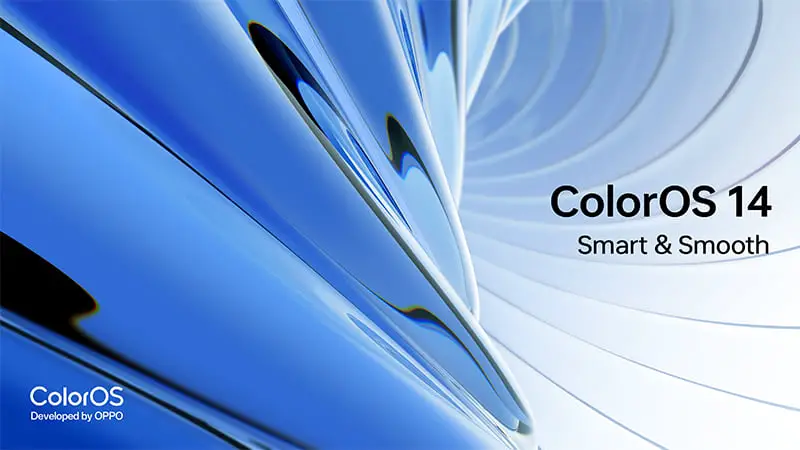Introduction
In continuation of the ColorOS 14 rollout, Oppo has unveiled an extensive update timeline for February 2024. Building upon the momentum gained from the January rollout, where numerous Oppo devices were enriched with the Android 14 update, the company is now poised to further elevate user experience and satisfaction through the introduction of new features and enhancements.
ColorOS 14 Update Rollout Timeline – February 2024
Oppo has meticulously crafted a roadmap for the ColorOS 14 rollout in February 2024. Among the initial recipients of this update are smartphones from the Oppo Find N3 series, including the Collector’s Edition and the Find N3 Flip. However, the rollout is not limited to these devices alone. A plethora of smartphones is slated to receive the update, with Oppo A58, Oppo A38, and Oppo A18 set to join the league by the end of the month, specifically in India.
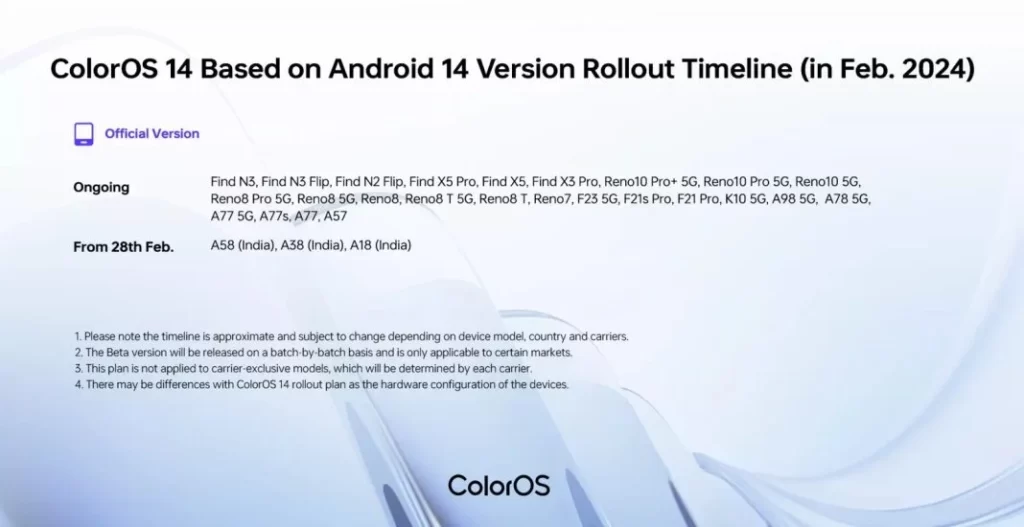
Ongoing Rollout:
- Find N3
- Find N3 Flip
- Find N2 Flip
- Find X5 Pro
- Find X5
- Find X3 Pro
- Reno10 Pro+ 5G
- Reno10 Pro 5G
- Reno10 5G
- Reno8 Pro 5G
- Reno8 5G
- Reno8
- Reno8 T 5G
- Reno8 T
- Reno7
- F23 5G
- F21s Pro
- F21 Pro
- K10 5G
- A98 5G
- A78 5G
- A77 5G
- A77s
- A77
- A57
Scheduled from Feb 28:
- A58
- A38
- A18 rollout in India
Recent Developments
The previous month witnessed a momentous occasion for Oppo Find N users in China, as they received the stable ColorOS 14.0 update, marking a significant milestone for this flagship device. This rollout extended beyond China, encompassing Oppo K10 5G and Oppo A77 5G users, who eagerly embraced the ColorOS 14 ecosystem, reaping its myriad benefits and enhancements.
New Features Introduced
In response to user feedback, Oppo has introduced several new features to enrich the ColorOS 14 experience. Notable additions include:
- Floating Window Support: Users can now enjoy floating window support for applications on the home screen, enhancing multitasking capabilities.
- Shake to Change Song/Intercept Notifications: A convenient feature allowing users to change songs or intercept notifications with a simple shake gesture.
- Customizable Status Bar Font Style: Personalize the appearance of the status bar with customizable font styles, adding a touch of individuality.
- Optimized Display Transitions: Enjoy smoother display transitions, refined audio effects, and an enhanced lock screen layout for a seamless user experience.
- Improved Lock Screen Animation: Experience improved lock screen bounce animation and faster facial recognition speeds, optimizing device security and usability.
- Enhanced Vibration Effects: Enjoy enhanced vibration effects and clearer display of system notifications, ensuring you never miss important alerts.
- Support for Individual App Refresh Rates: Tailor the screen refresh rates for individual applications, optimizing performance and battery efficiency.
- Color Display Optimization: Benefit from optimized color display in eye protection and ambient color adaptation modes for reduced eye strain.
- Gallery Photo Editing Enhancement: The gallery now supports restoring edited photos to their original state, offering greater flexibility and convenience.
Conclusion
As Oppo continues to roll out the ColorOS 14 update, users can anticipate a slew of new features and improvements designed to enhance their smartphone experience. With a commitment to user feedback and innovation, Oppo is poised to deliver a seamless and enriching user experience across its range of compatible smartphones.
FAQs (Frequently Asked Questions)
- When can I expect the ColorOS 14 update for my Oppo device?
- The update rollout is ongoing, with specific timelines outlined for various devices. Keep an eye on official announcements for updates regarding your device.
- What are some key features of the ColorOS 14 update?
- Notable features include floating window support, customizable status bar font style, and enhanced display transitions, among others.
- Will my device receive all the new features mentioned in the article?
- The availability of features may vary depending on device compatibility and region. Refer to official communications from Oppo for specific details.
- How can I ensure a smooth update process for my Oppo smartphone?
- Ensure your device is adequately charged and connected to a stable internet connection before initiating the update process. Additionally, back up your data to prevent any potential loss during the update.
- Where can I find more information about the ColorOS 14 update and its features?
- For comprehensive details regarding the ColorOS 14 update, visit the official Oppo website or consult your device’s user manual for guidance.