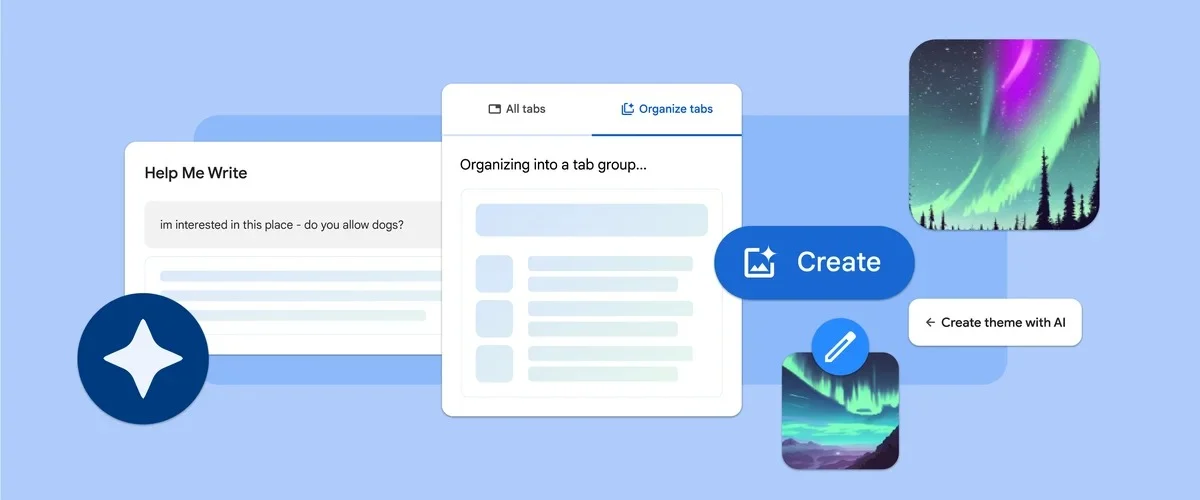Google is leaving no stone unturned in its pursuit of infusing artificial intelligence (AI) into its diverse array of products and services. Since the inception of Gemini, the search giant has been actively integrating AI-based features into compatible platforms, such as Chrome and Android. With the recent release of M121, Google Chrome is taking a giant leap forward by introducing three experimental generative AI features, enriching the browsing experience for users on Macs and Windows PCs in the U.S.
Generative AI Features on Chrome
AI Tab Groups: Streamlining Your Browsing Experience
One of the standout features of the latest Chrome release is the AI-powered Tab Organizer. This innovative addition automatically suggests and creates tab groups based on open tabs, providing a seamless browsing experience. Imagine searching for a new smartphone and having multiple tabs open—this feature steps in to neatly group all smartphone-related tabs, enhancing organization and efficiency. The generative AI features not only refine the existing Tab Groups but elevate its functionality to a new level.
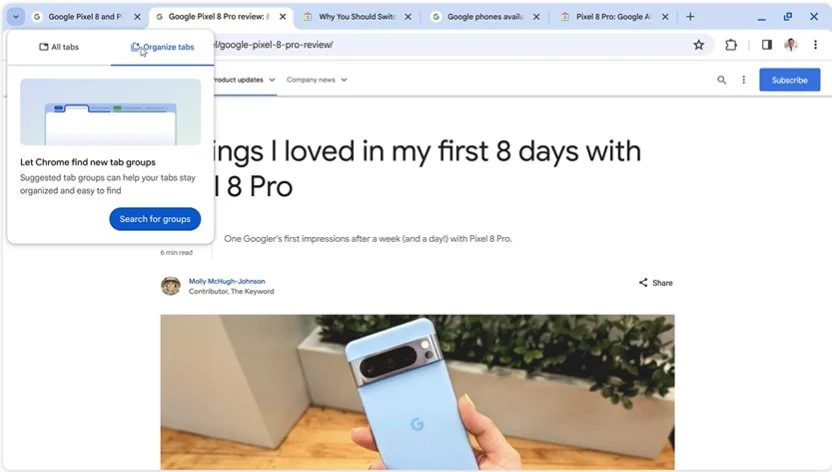
Custom Themes with AI: Personalizing Your Chrome Experience
The second feature introduces the ability to create custom themes with AI using a text-to-image diffusion model. Google has been consistently working on enhancing Chrome’s AI capabilities, and this feature is a testament to that effort. Users in the U.S. can access this feature through the “Customize Chrome” side panel, allowing them to change themes and create unique designs. From animation styles to different scene moods like serene, users can personalize their Chrome experience using uploaded photos.
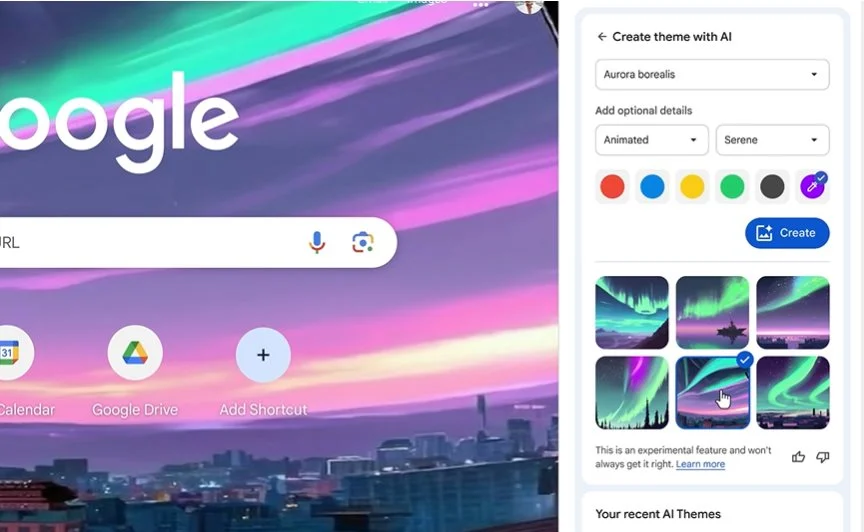
Help Me Write: AI-Powered Writing Assistance
The final addition, “Help me write,” is an AI-powered writing assistance feature set to launch in the next month’s release. This tool assists users in drafting content on the web by providing suggested text. Simply right-clicking on a text box or field on any site and selecting “Help me write” will streamline tasks like leaving reviews, RSVPs, or inquiries. This user-friendly feature adds a new dimension to content creation, making it more efficient and accessible.
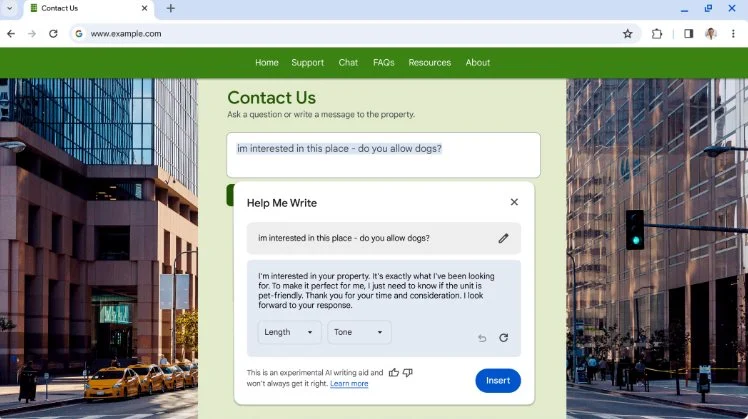
User Accessibility and Future Expectations
To access these experimental AI features, users should navigate to “Settings” and find the “Experimental AI” page after signing in. Currently available for Mac and Windows users in the U.S., Google aims to extend accessibility to a broader audience in the future. As AI and machine learning integration, including the new AI model Gemini, continues, further improvements to Chrome are anticipated in the coming year.
Conclusion
In conclusion, Google’s commitment to AI integration is evident in the latest Chrome release, marked by the introduction of powerful generative AI features. These additions not only enhance the functionality of the Chrome browser but also offer users unprecedented customization abilities. As we navigate the digital landscape, the fusion of AI and web browsing is set to redefine user experiences.
FAQs
Q: How do I enable the new AI features in Chrome? A: Users can enable the features by heading to “Settings” and navigating to the “Experimental AI” page after signing in.
Q: Can users outside the U.S. access these features? A: Currently, the features are accessible to Mac and Windows users in the U.S., with plans to expand accessibility in the future.
Q: Are there any privacy concerns with AI Tab Groups? A: Google is committed to user privacy, and AI Tab Groups operate within the bounds of Chrome’s privacy policies.
Q: What types of themes can be created using AI? A: Users can create custom themes with various options, including animation styles and different scene moods like serene.
Q: How can “Help Me Write” feature benefit users? A: The feature streamlines content creation by providing suggested text, making tasks like leaving reviews, RSVPs, or inquiries more user-friendly.