In the realm of smartphone technology, each update brings forth new features and enhancements aimed at improving user experience. The first Android 15 developer preview, while not primarily focused on visual overhauls, introduces a practical feature called “Notification Cooldown.” This feature aims to address the annoyance caused by incessant buzzing or beeping of phones due to a barrage of repetitive notifications.
Understanding Notification Cooldown
What is Notification Cooldown?
Notification Cooldown is a new feature introduced in Android 15 that aims to mitigate the disruption caused by multiple notifications from the same app within a short timeframe. It works by progressively lowering the volume and vibration intensity of subsequent notifications from the same app.
Why is it introduced in Android 15?
The incessant buzzing or beeping of smartphones due to repetitive notifications can be distracting and disruptive to users’ daily activities. Notification Cooldown is designed to offer relief from this distraction by providing a more controlled notification experience.
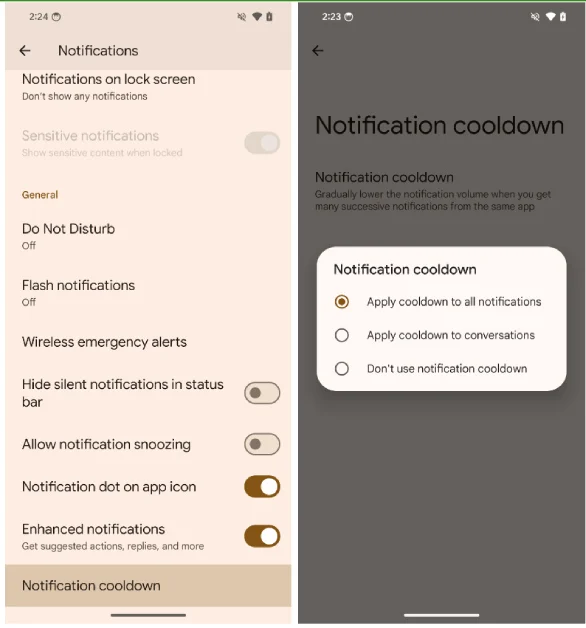
How Notification Cooldown Works
Mechanism of Notification Cooldown
When a user’s phone receives multiple notifications from the same app within a short period, Notification Cooldown kicks in. It gradually reduces the volume and vibration intensity of subsequent notifications from the same app, providing a quieter and less intrusive notification experience.
Purpose and Benefits
The primary purpose of Notification Cooldown is to enhance user experience by reducing the distraction caused by repetitive notifications. By calming the incessant buzzing of phones, users can stay focused on their tasks without unnecessary interruptions.
Enabling/Disabling Notification Cooldown
Steps to Customize Notification Cooldown
To customize Notification Cooldown according to their preferences, users can follow these simple steps:
- Open the device’s “Settings” app.
- Tap on “Notifications.”
- Scroll down and select “Notification Cooldown.”
- Choose from the available options:
- “Apply cooldown to all notifications” for comprehensive quiet.
- “Apply cooldown to conversations” to target specific chat threads.
- “Don’t use notification cooldown” to disable the feature entirely.
Future Prospects of Notification Cooldown
Potential Enhancements
As Android 15 evolves, Google may introduce further improvements to Notification Cooldown. One potential enhancement could be the ability to customize Notification Cooldown on a per-app basis, allowing users to fine-tune which apps have this calming feature applied.
Customization on Per-App Basis
By enabling customization on a per-app basis, users would have greater control over their notification experience. They could choose to apply Notification Cooldown to apps where it’s most beneficial while excluding others where uninterrupted notifications are preferred.
Conclusion
The introduction of Notification Cooldown in Android 15 developer preview marks a significant step towards simplifying how users manage notifications on their devices. By providing a more controlled and less disruptive notification experience, Notification Cooldown enhances user productivity and overall satisfaction with their smartphones.
Unique FAQs
- Can Notification Cooldown be customized for specific apps?
- As of the current developer preview, Notification Cooldown settings apply universally. However, future updates may introduce customization on a per-app basis.
- Does Notification Cooldown affect all types of notifications equally?
- Notification Cooldown primarily targets notifications from the same app received within a short timeframe. It gradually reduces the volume and vibration intensity of subsequent notifications from the same app.
- Is Notification Cooldown a permanent setting?
- No, Notification Cooldown is not permanent. After a brief pause in the conversation or activity, notifications will return to full volume and vibration intensity.
- Can Notification Cooldown be disabled for specific conversations?
- Currently, Notification Cooldown settings apply universally. Users can choose to enable or disable it for all notifications or specific chat threads.
- Will Notification Cooldown be available in older Android versions?
- Notification Cooldown is introduced in Android 15 developer preview. Its availability in older Android versions would depend on future updates and compatibility considerations.


